

In order to enable our users to break the cross-system barriers of using Seaory card printers, now Seaory card printer is newly adapted to the MacOS driver and is deeply optimized for Apple ecosystem, allowing professional card printing to be seamlessly connected with users' MAC devices.
Seaory card printers MacOS driver has the advantages of full compatibility, minimal operation, high efficiency and stability, supporting x64 and arm64 processor architectures,systems MacOS 12 and above. This is good news for users who use MAC devices.
The following is the installation process of the MacOS driver:
1.Open the file named Seaory_card_printer_driver_1.0.1.dmg

2.Open the file named Seaory_card_printer_driver_1.0.0.pkg
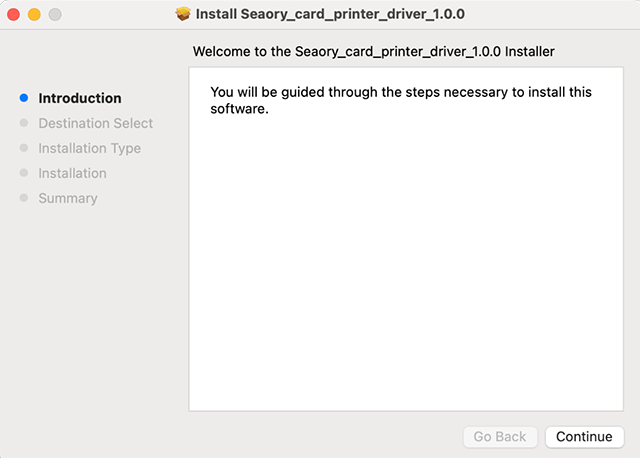
3.Select the driver installation location (you can install it by default or change the installation location as needed)
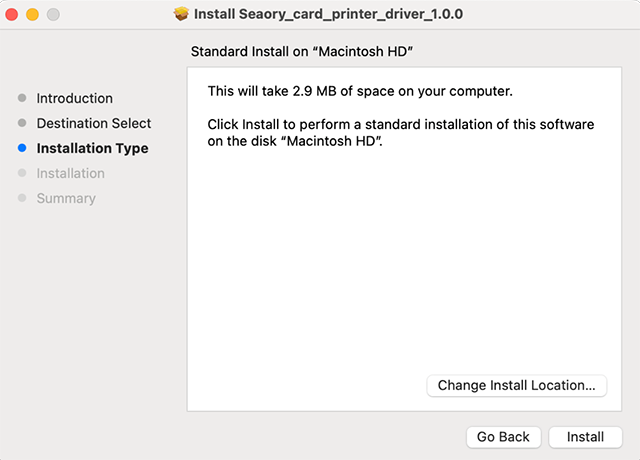
4.After selecting the installation location, click Install, enter the password and click Install Software After the password is verified correctly, you can enter the installation step and complete installation.
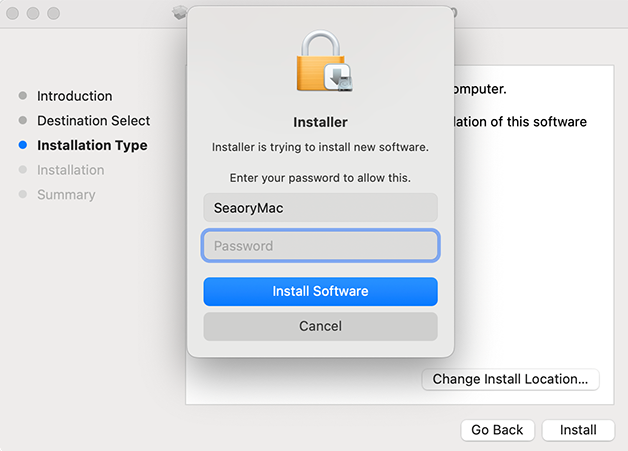
Choosing Seaory card printers is choosing excellent quality and perfect service!